We are excited to announce that Tuesday, May 14th, Purchasing will launch its new, fully automated, electronic contract review tool.
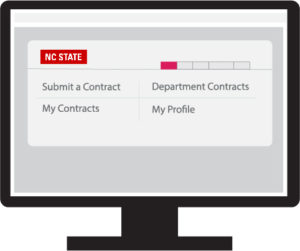 The newly designed system will afford campus partners key features such as:
The newly designed system will afford campus partners key features such as:
- Visibility to the Contract Status
- Repository of Contracts at a departmental level
- Electronic signatures via DocuSign
- Faster processing times
Users will be able to access the tool by visiting the Contract Review web page as they have historically done or access it from the Contract Review tile on the Financial System or Employee Self Service Home Page in the MyPack Portal. Logging in with your unity ID, the system will be able to capture who is initiating the contract for review and what department is responsible for monitoring the contract. Users will be asked to upload their contract documents into the system at the time of submission, eliminating the need to email, fax, campus mail or deliver them in person. Users will be able to see exactly where the contract is during the contract review process. This visibility has not been available before and we are excited for users to be able to monitor the progress of the contract.
When all parties have signed, users will receive an email notification. The vendor contact will receive a copy of the completed agreement via DocuSign.
Before submitting a contract request for review, be sure you KNOW the following:
Contract Type (ex: Software License, Guest Speaker, Arboretum Wedding)
Contract Value
Project ID (required for all expense contracts)
Supplier/Vendor ID (required for all expense contracts): How do I get a supplier added to Financials?
Vendor Contact Name and Email: Used to contact for questions and route DocuSign external signature
Before submitting a contract request for review, be sure you HAVE the following:
Contract Document incl. Scope of Services (if appropriate)*
Sole Source Memorandum (needed for services above $5,000)
Independent Contractor Checklist (if appropriate)
Once you have all of these you are ready to submit your contract for review!
*Preferred method of upload is MS Word (unless on University Template)
We hope that you find the tool easy to navigate and use. If you have questions about the process, please contact Hays Poole in our office for further discussion.
Check out our Customer Service page for Frequently Asked Questions