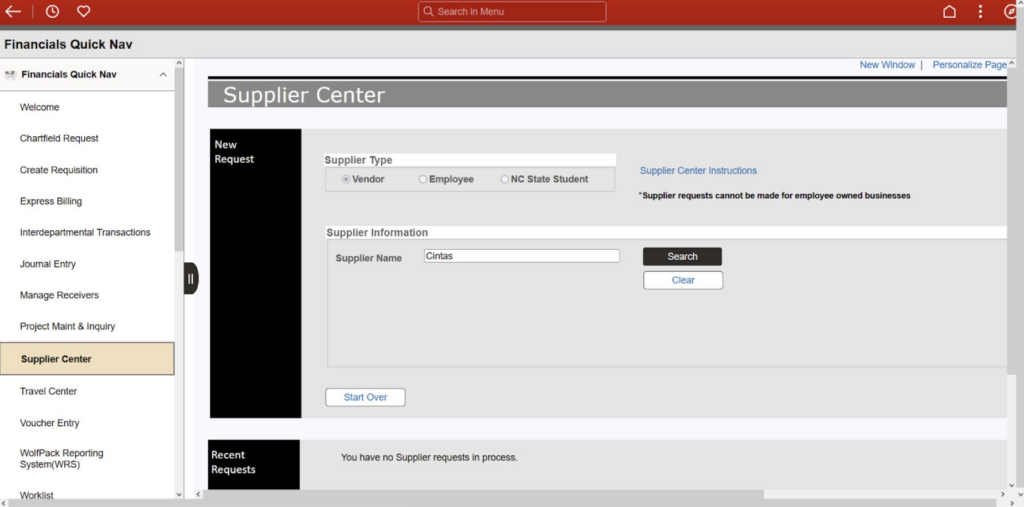Virtual Payables for Campus
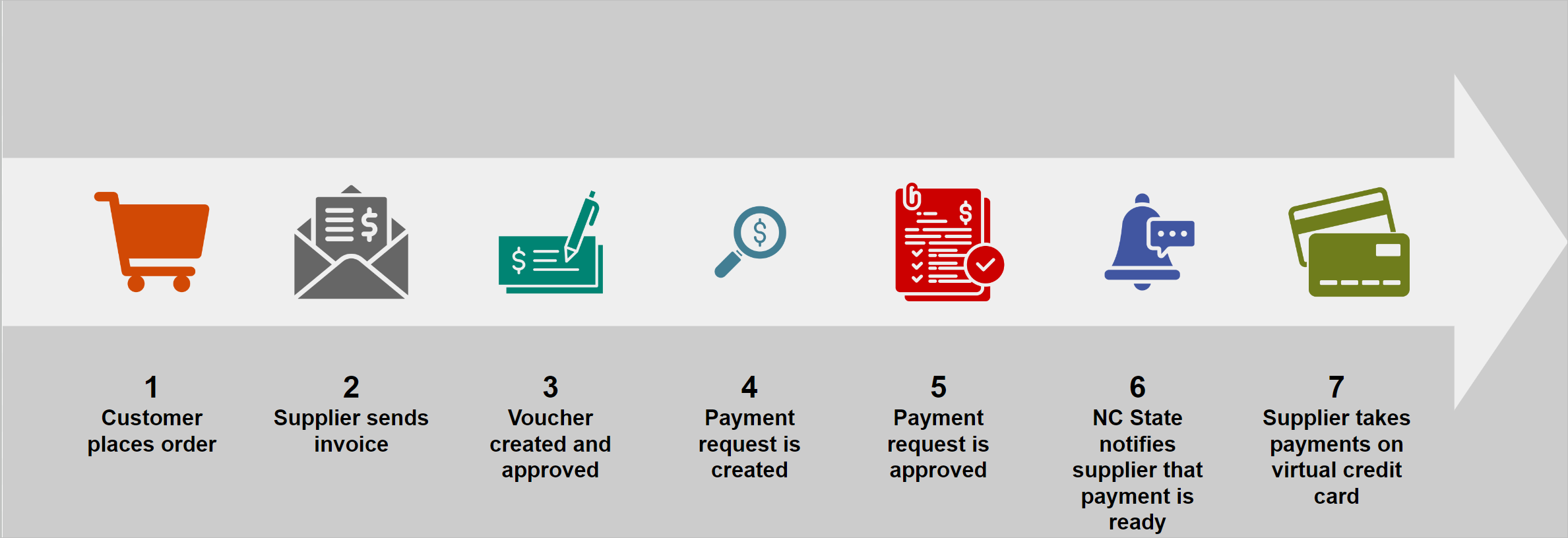
Supplier Frequently Asked Questions
Navigate to the Voucher Entry page and enter the Invoice Number to pull up the associated voucher. Click on the Payments tab at the top of the screen then scroll to the BOA Payment Details section. If there is a BOA Transmission Date listed then that is the date the payment advice was sent to the supplier.
Example of where a supplier has been emailed to take payment, but has not yet done so:
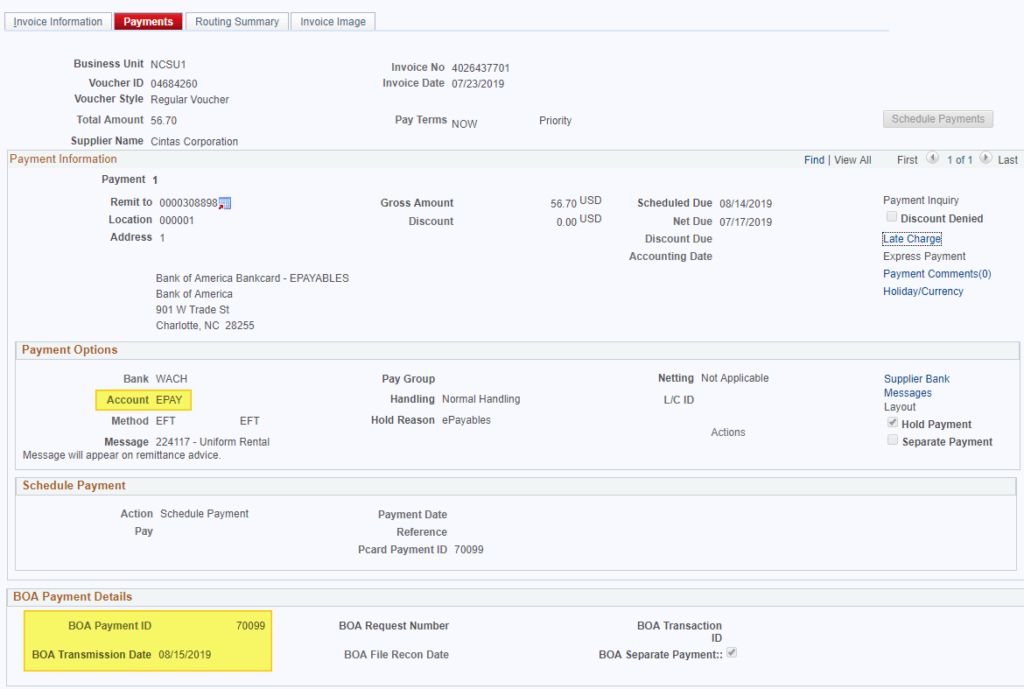
If there is a date listed in the BOA File Recon Date field then that is the date that the supplier took payment. If there is a BOA Transmission Date but no date in the BOA File Recon Date field that means the supplier has been emailed to take payment but has not yet done so.
Example of where a supplier has been emailed to take payment and has done so:
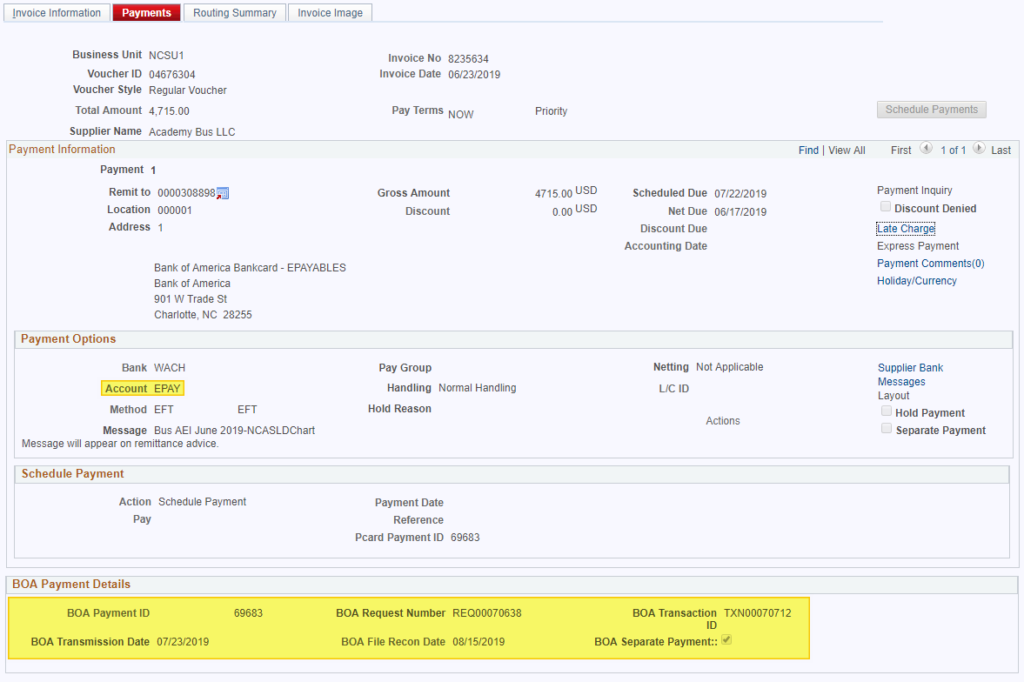
Virtual Payables is the preferred payment mechanism at NC State. All suppliers who accept credit cards post invoicing and do not charge a processing fee are eligible to enroll in this payment method during the onboarding process.
When vendors are added at NC State, an ACH is required to set you up in our system. However, Virtual Payables is the preferred payment method at NC State and recruitment happens for this program once you are in our vendor file.
Normal credit card processing fees that suppliers pay to their merchant bank apply. Please see your credit card processor for details.
No. If your organization charges a fee in addition to the invoice amount, you cannot enroll in Virtual Payables.
Payments are dispersed via the Bank on Tuesdays and Thursdays once approved by the campus department. To inquire about payment for a specific invoice, please contact the customer who placed the order.
Payment should be processed on the supplier side via the normal credit card processing within 7 business days of receiving the remittance advice.
Payment can only be taken for the exact amount listed on the remittance advice. Any other attempted amount will be declined. If there are any discrepancies between supplier invoice amount and remittance amount, please email ncsu_epay@ncsu.edu immediately with invoice details.
Please email ncsu_epay@ncsu.edu and our Virtual Payments Administrator.
Contact Us
Have a question that’s not listed here? Please contact the Virtual Payables Administrator at ncsu_epay@ncsu.edu.