Disposition of Non-Tagged Vehicles
In order to dispose of a non-tagged vehicle, please follow these steps:
- Enter a Surplus Request:
- Navigate to the Financial System: login to MyPack Portal>Main Menu>Financial System>Assets & Surplus>Surplus Request.
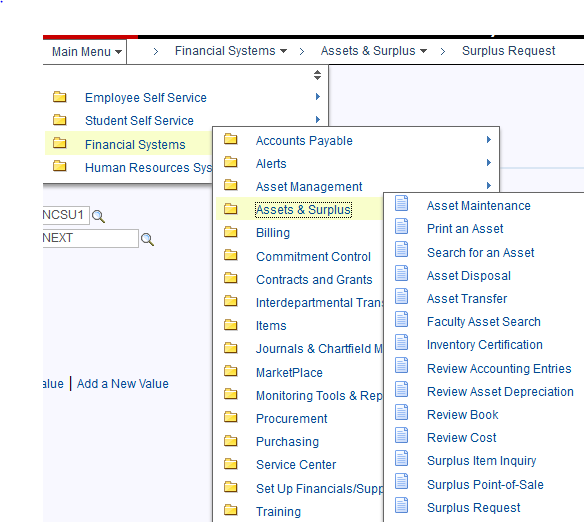
- On the ‘Add a New Value’ tab click ADD.
- Enter the following information:
| Field | Instructions |
|---|---|
| Location | Enter the building number found on the campus map Click ‘Look up’, to select the correct building and room number combination |
| Surplus Action | Select “As Is Where IS” or “Delivered” or “Pick-up” depending on how the equipment will be handled |
| Project | Enter the project ID to be refunded when the items are sold |
| Comments | Enter comments about the operational status and physical condition of the motorized equipment |
| Quantity | Enter the number of vehicles, normally one per line |
| Lot Exists | Do not check |
| Description | Enter make, model, color and year of the vehicle |
| Item Category | Select the type of equipment that best describes the non-titled motorized vehicle |
| Serial # | Enter the vehicle or equipment serial number |
| Asset Tag #/CAMS # | Enter the CAMS number if one exists |
| Condition | Select a description of the physical condition |
- Print and sign the Surplus Request Form. See sample.
- Surplus Property Office will forward the signed Surplus Request Form to Risk Management to document the change in insurance coverage.
- Navigate to the eRIMS site and complete the notification for Risk Management All vehicles carry insurance through the NC State Risk Management Office.
